A320 ECAM CONTROL PANEL
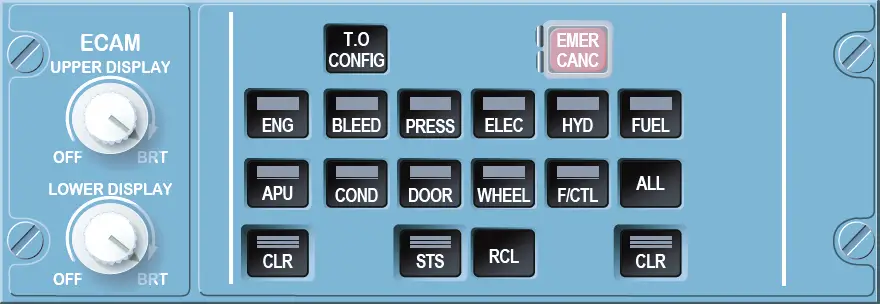
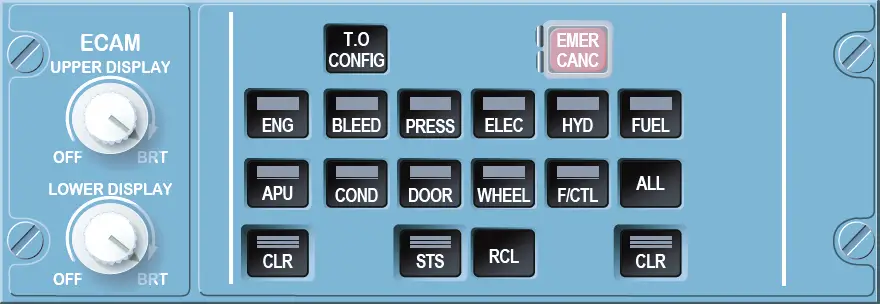
OFF / BRT knobs
Used to turn the ECAM DUs on and off, and to control their brightness (automatic adjustment of brightness for ambient light conditions is superimposed on this manual control).
Note: When the flight crew turns the UPPER DISPLAY knob to OFF, the engine/warning (E/W) display appears on the lower display unit (automatic transfer).
System Page pb
ENG • BLEED • PRESS • ELEC • HYD • FUEL • APU • COND • DOOR • WHEEL • F/CTL
- Call up the corresponding system pages on the SD.
- Light up, when pushed for manual selection, or when an advisory is detected.
- Call up the aircraft system page corresponding to the present flight phase or the current warning when pushed a second time.
When only one ECAM display is on, the flight crew can display a system page for up to 3 min by pushing and holding the system page pushbutton.
- If an advisory condition arises, the relevant system page is not automatically displayed, but the pushbutton light pulses.
- If an ECAM warning is triggered, the relevant system page is not automatically displayed, and the system page pushbutton does not light up.
RCL pb
- When pressed, the E/WD displays all alerts previously cleared via the CLR pb that are still active.
- When pressed for more than 3 s, the E/WD displays:
- All alerts previously cleared via the CLR pb that are still active.
- All alerts previously cancelled via the EMER CANC pb.
Note: If there is no alert to recall, the “NORMAL” message appears for 3 s on the E/WD. This action on the RCL pb also suppresses the flight phase inhibition function until the next flight phase. As a consequence, all new alerts that should normally be inhibited will be displayed.
STS pb
The flight crew pushes this pushbutton to display the STATUS page on the lower SD. The pushbutton remains lit, as long as the SD displays the STS page. If the system has no status messages, the status page displays “NORMAL” for 3 s. The flight crew can clear the STATUS page by pushing the CLR pb, or by pushing the STS pb a second time.
When only one ECAM display is on :
- It displays the STATUS page only when the flight crew pushes the STATUS pushbutton and holds it. The flight crew can display the next STATUS page, if any, by releasing the pushbutton and pushing it again (before 2 s have elapsed). The new page then appears after a short delay.
- The flight crew can keep the STS pb pressed to display the STATUS page for a maximum of 3 min, after which the ECAM automatically displays the engine/warning page.
CLR pb
This pushbutton remains lit as long as the E/WD is displaying a warning or caution message, or a status message on the SD. If it is lit, pressing it changes the ECAM display.
ALL pb
When this pushbutton is pressed and held down, the SD successively displays all the system pages at 3 s intervals. If the ECAM control panel fails, the flight crew can use this pushbutton to page through the system pages until it reaches the desired page. The flight crew then releases the pushbutton to select that page.
EMER CANC pb
This pushbutton affects the following :
Warnings :
- Cancels (stops) an aural warning for as long as the failure condition continues.
- Extinguishes the MASTER WARNINGS lights.
- Does not affect the ECAM message display.
Cautions :
- Cancels any present caution (single chime, MASTER CAUTION lights, ECAM message) for the rest of the flight.
The flight crew can press the RCL pb for more than 3 s in order to restore all the alerts previously canceled via the EMER CANC pb. All the alerts previously canceled via the EMER CANC pb automatically reappear on the E/WD in flight phase 1 or 2, immediately after the alignment of IRs 1 and 2.
Note: This pushbutton should only be used to suppress spurious MASTER CAUTIONS.
T.O CONFIG pb
This pushbutton simulates the application of takeoff power. This is a test that triggers a warning, if the aircraft is not in takeoff configuration. If the configuration is correct, the E/WD displays the “TO CONFIG NORMAL” message in the TO MEMO section.
Note: If the ECAM control panel fails, the CLR, RCL, STS, EMER CANC, and ALL pushbuttons remain operative, because their contacts are directly wired to the flight warning and display management computers.
